|
As an Adobe Creative Cloud user I’ve been very impressed with the new Generative Fill tool within Photoshop. The tool allows you to select an area of your image and remove items with a patched background generated. It also allows you to add items to images and looks to put them in in the correct scale and perspective. I guess that this is an AI tool and AI as a topic seems to have blown up over the last couple of months. As an architect and artist constantly trying to put together photomontages of buildings and artworks in their context, this tool seems incredibly useful. Gone could be the days of removing left over construction items from photos of finished buildings, adding people to mockups of concept designs of buildings or artworks. Even shade seems to be matched in and you can type in quite detailed descriptions of what you are looking for such as ‘people having a summer picnic’. Here is a base image of Herzog and De Meuron’s ‘Stone House’… … and then with ‘people having a summer picnic’ added to one side and then the other. Oddly there are different choices of people with the same search term but different parts of the outdoor space selected, the left and then the right. The faces of the people are also blurred a bit and I have a floating leg on one. About the tool, Adobe say: "Generative Fill—part of the revolutionary and magical new suite of Firefly-powered, generative AI capabilities—is grounded in your innate creativity, enabling you to add, expand, or remove content from your images non-destructively using simple text prompts in over 100 languages. Use this feature to automatically match the perspective, lighting, and style of your image, make previously tedious tasks fun, and achieve realistic results that will surprise, delight, and astound you in seconds. The new content is created in a Generative layer, enabling you to exhaust a myriad of creative possibilities and to reverse the effects when you want, without impacting your original image. Then, you can use the power and precision of Photoshop to take your image to the next level, surpassing even your own expectations." Thankfully, this tool is designed to help image editors rather that replace the creator. But I thought I’d see whether the Generate Fill tool would design an extension for me. I got these three variations for ‘house extension’, selecting the right side of the outside space. I then got something lightweight when asking for ‘glassy house extension’. I then selected the whole right hand side off the building space beyond and got a few other variations for extensions... There are some pretty interesting and impressive results. Some slightly odd things happen with the perspective of elements in you look at the colonnade parts. But there are some interesting design 'thoughts' from the AI tool such as windows aligning with the external wall above.
The tool will continue to improve, I don't believe/hope that AI cannot be used to generate design and take into account all of the information we use such as sun paths, internal room sizes, adjacent views and properties, etc, etc. However, it is certainly a powerful image-making tool and could be worth using to create inspiration images and references for designers.
0 Comments
Your comment will be posted after it is approved.
Leave a Reply. |
AuthorWhat am I doing here? I'm collecting sea water to fill 1,000 bottles and hang them from a scaffold inside an old ruin. Why? Why not? Archives
December 2023
Categories
All
|
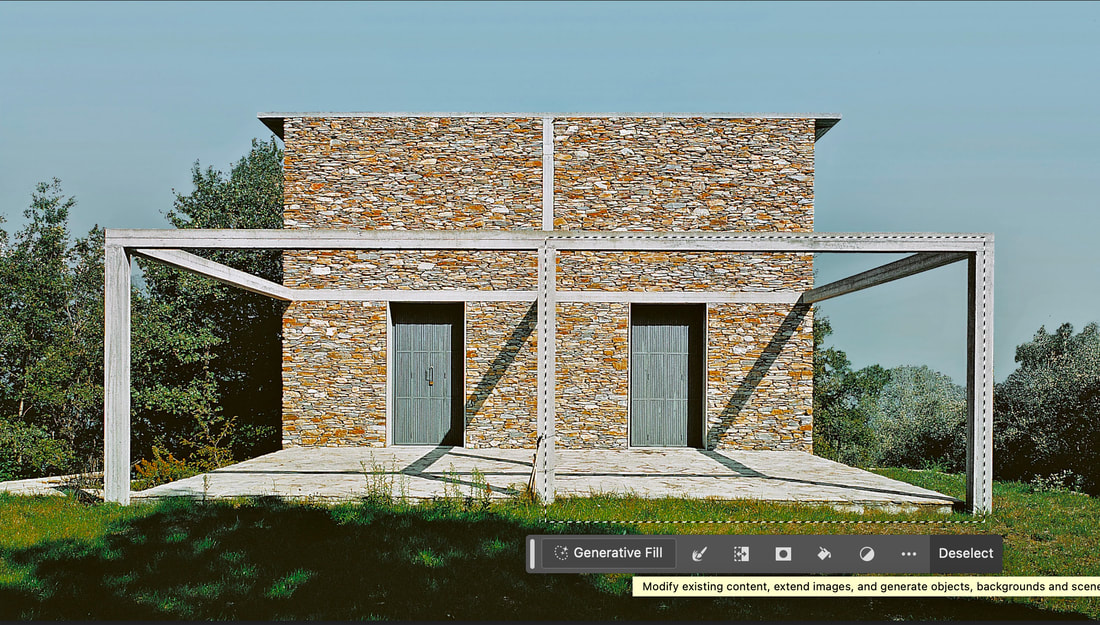














 RSS Feed
RSS Feed